概要
Python2系に依存するライブラリを使うことになったためpyenvでPython 2.7をインストールしようとしたところ、以下のエラーが発生しました。
$ pyenv install 2.7.16 python-build: use openssl from homebrew python-build: use readline from homebrew Downloading Python-2.7.16.tar.xz... -> https://www.python.org/ftp/python/2.7.16/Python-2.7.16.tar.xz Installing Python-2.7.16... python-build: use readline from homebrew ERROR: The Python zlib extension was not compiled. Missing the zlib? Please consult to the Wiki page to fix the problem. https://github.com/pyenv/pyenv/wiki/Common-build-problems
環境
- macOS Mojave 10.14.6
- pyenv 1.2.11
原因
メッセージに記載のとおりで、zlibのセットアップに失敗したようです。
ERROR: The Python zlib extension was not compiled. Missing the zlib?
対応
メッセージに出力されているWikiページの対応方法を参考に、 CPPFLAGS でzlibの場所を指定してpyenvを実行しましょう。
$ CPPFLAGS="-I$(brew --prefix zlib)/include" pyenv install 2.7.16 python-build: use openssl from homebrew python-build: use readline from homebrew Downloading Python-2.7.16.tar.xz... -> https://www.python.org/ftp/python/2.7.16/Python-2.7.16.tar.xz Installing Python-2.7.16... python-build: use readline from homebrew WARNING: The Python sqlite3 extension was not compiled. Missing the SQLite3 lib? Installed Python-2.7.16 to /Users/taoyag/.anyenv/envs/pyenv/versions/2.7.16
無事インストールできました。
参考
Common build problems
Simple Python version management. Contribute to pyenv/pyenv development by creating an account on GitHub.
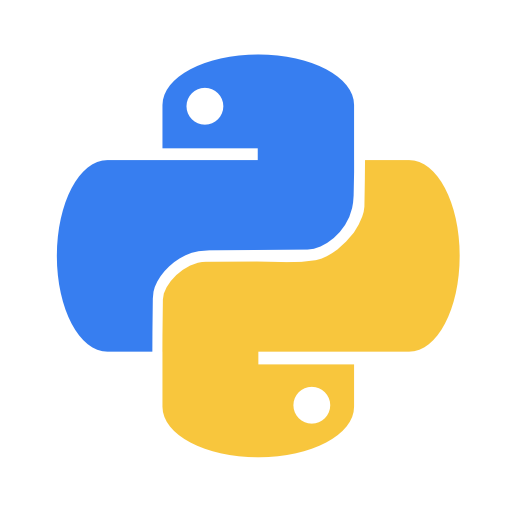

コメント